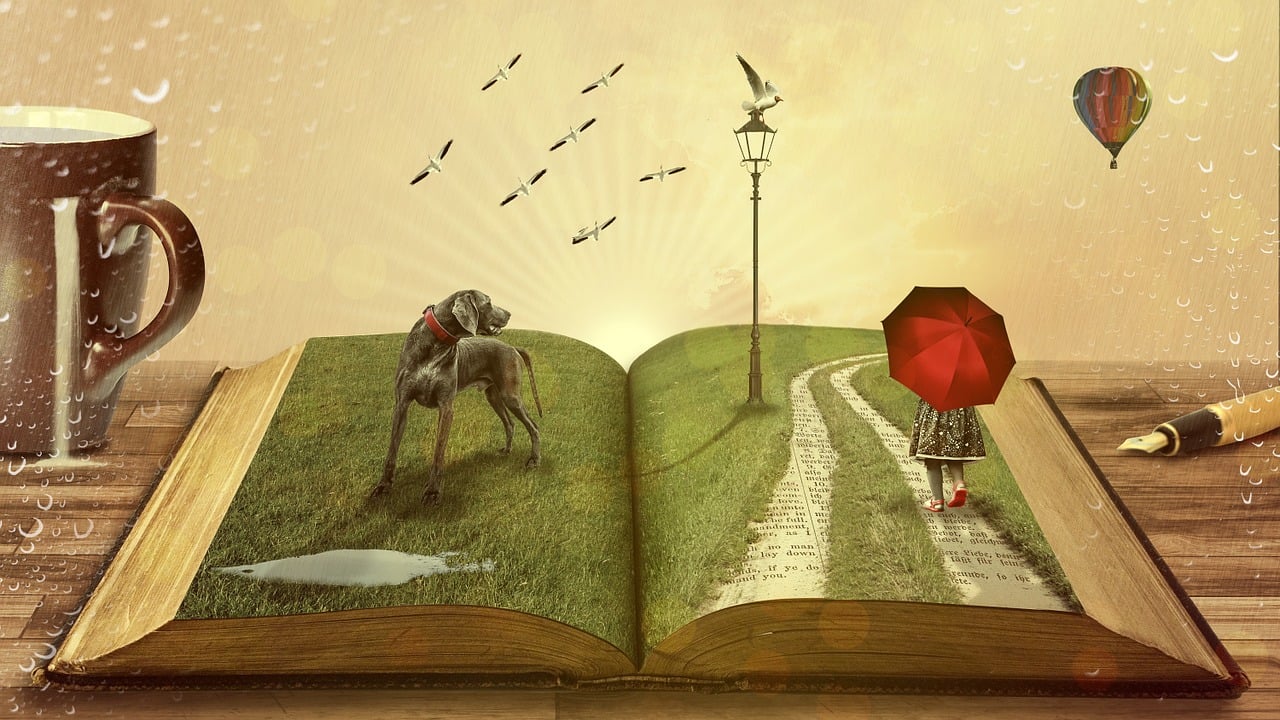
Is there a place for fiction in digital marketing? | Image by 0fjd125gk87 from Pixabay
The topic for #DigiBlogChat on June 13 2023: Is there a place for fiction in digital marketing? With @RandyLyleClark!
Join us on Twitter each Tuesday from 1:00 through 2:00 p.m. PDT for #DigiBlogChat. My partner for these chats is @LazBlazter. If you need to know how to participate, click here: How to Join #DigiBlogChat. P.S. Don’t forget to add the #digiblogchat hashtag!
Q1. Can reading fiction improve content marketing skills? #digiblogchat
Q2. What can a content marketer learn from a fiction writer? #digiblogchat
Q3. How can storytelling be used in content marketing? #digiblogchat
Q4. Have you ever used fictional characters in your content? If so, please share. #digiblogchat
Q5. Can character driven action in content promote your brand? How so? #digiblogchat
Q6. How could you use plot and narrative in content marketing? Can you share an example? #digiblogchat
Q7. Could fiction that’s not focused on your brand help you attract your target audience? #digiblogchat
Q8. Bridget Willard asked this — Will You Use Fiction in Your Content Marketing? #digiblogchat
Q9. Have you used fiction in your digital marketing? If so, examples please! #digiblogchat
Q10. Who is your favorite fiction author? #digiblogchat


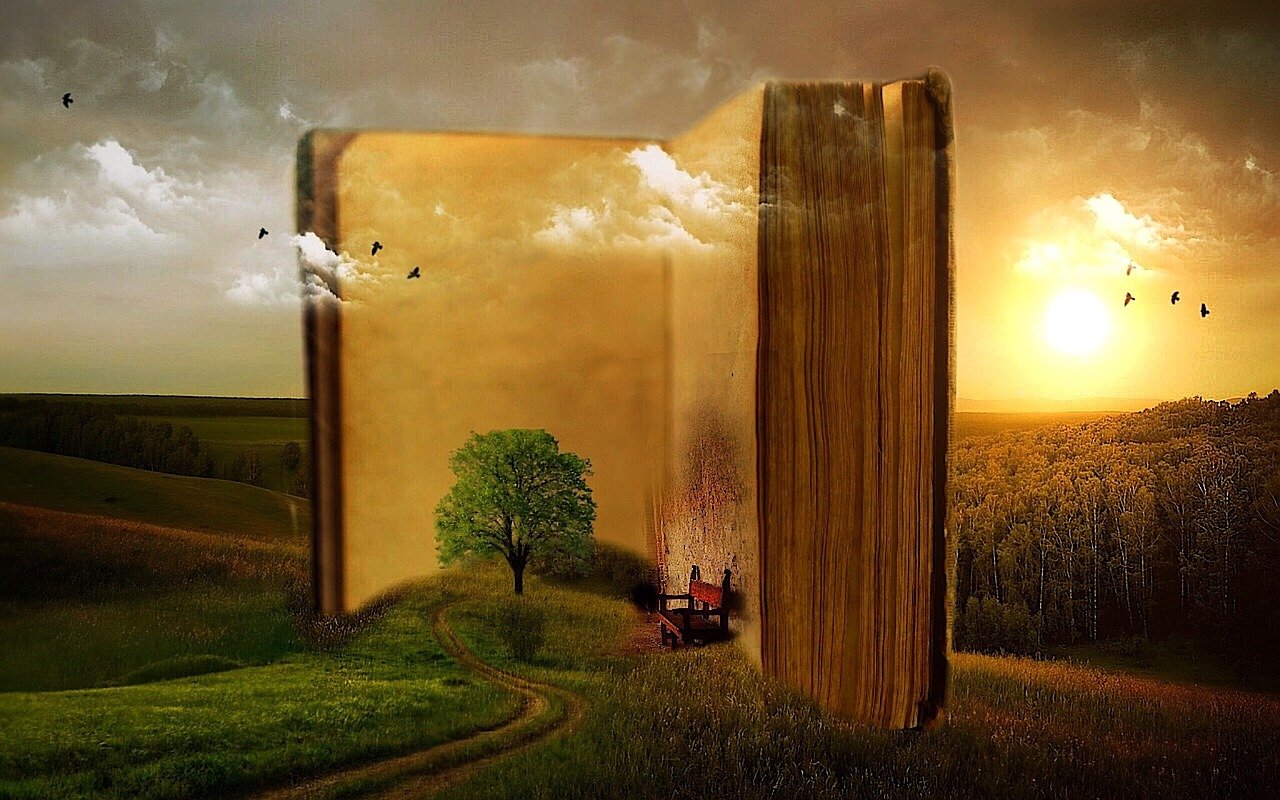
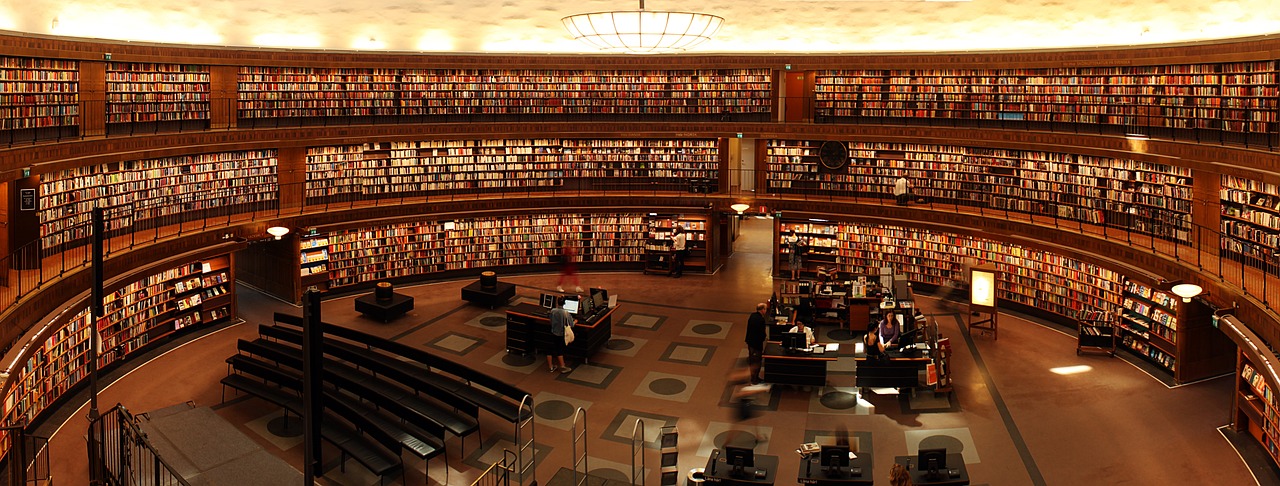






Follow Carol!