
Recently, on our Tuesday#DigiBlogChat Larry Mount (@LazBlazter) and I spoke to Samir Al-Battran of @connexinet and @Tweepsmap about the brand new Toolbox recently rolled out by Twitter! And we discovered that there’s a lot to know and learn about the Toolbox!
The Twitter Toolbox, defined
What is the Twitter Toolbox, you might ask? As Samir Al-Battran explained, Twitter Toolbox is a hub (in beta phase) where people on Twitter will be able to easily discover, learn more about, and quickly sign-up to third-party developer tools to enhance their Twitter experience. Developers created these tools to make Twitter better and safer. And Twitter launched The Toolbox on February 1, 2022.
How to access the toolbox
Twitter Toolbox has its own website where you can find and get started with tools developer.twitter.com/en/community/t
The toolbox includes three sections: 1. Expression Tools, 2. Safety Tools, and 3. Measurement Tools. Twitter has listed Tweepsmap, an AI-driven Twitter analytics and publishing platform, under Measurement Tools, although you can actually do much more than measure with Tweepsmap.

The Twitter Toolbox: New Digital Tools| Image by endri yana yana from Pixabay
Where would you want to start with the Toolbox?
Personally, I’ve already used Thread Reader, Buffer and of course Tweepsmap! But I’d love to sit down and try all of the tools in the toolbox. Personally, I’d pick one of the three sections and then choose a single tool to start. Otherwise, you might be overwhelmed.
Why did Twitter launch the Toolbox?
Samir: “To help people on Twitter easily discover, learn more about, and quickly sign-up to third-party developer tools that will enhance their Twitter experience, and to support developers on promoting their tools and growing their audience.” Shruti Deshpande (@shruti12d) explained that Twitter launched the Toolbox to make the most of the Twitter analytics and tools that help content creation in order to maximize your Twitter marketing. THIAM MÉKÀ de GOGUENHEIM (@ThiamMeka2Gogue) added that Twitter launched the Toolbox to provide support to @Twitter‘s users in elevating their #Twitter experience.
Will Twitter add more tools to the Toolbox?
Samir: “Twitter Toolbox is currently in beta. Developers who are interested in having their tool considered for Twitter Toolbox in future can join the waiting list.” So that sounds like a definite yes, although we won’t know for certain until Twitter announces that there are more tools.
What publishing capabilities can the tools in the Toolbox provide?
Once again, from Samir: “Expression tools on Twitter offer smarter ways to compose, organize, and manage Tweets. Check out the product features for each tool on the Toolbox website. With Tweepsmap, you can schedule threads/polls/posts and measure engagement analytics in one platform! ” And @JonWesselink added “Scheduling threads and polls, anyone? ;)”, along with the image above.
What Safety Tools are available in the Toolbox?
Toolbox currently includes three safety tools: Bodyguard, Block Party, and Moderate. You can get details on all the safety tools (and other tools, too) if you go to the Toolbox.
What kind of measurements can be done using the tools in the Toolbox?
Samir: “You can discover new/faster ways to analyze your Tweets’ performance & trends to uncover insights with measurement tools.” Samir added that you can improve your growth when you measure your Tweets with Tweepsmap by understanding how people receive your tweets differently across demographics.
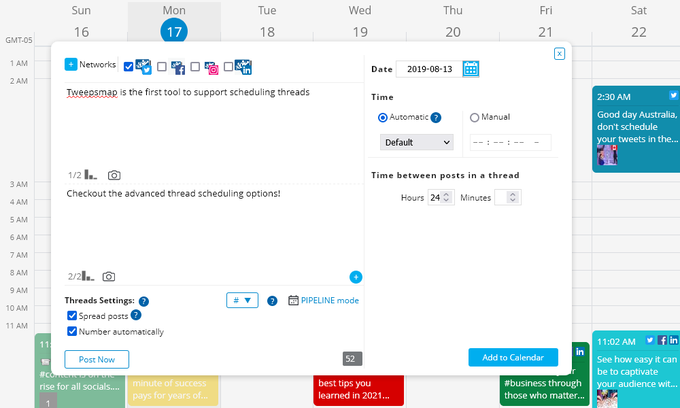







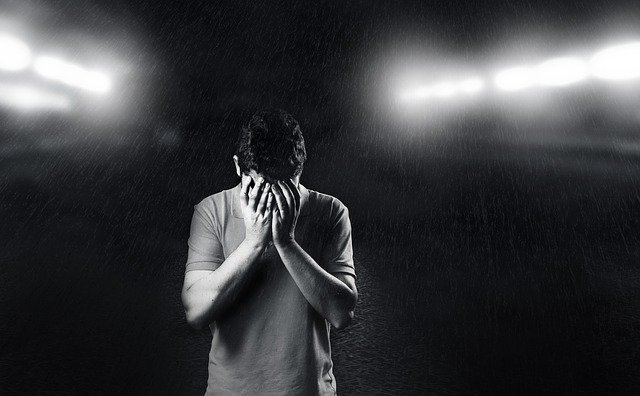
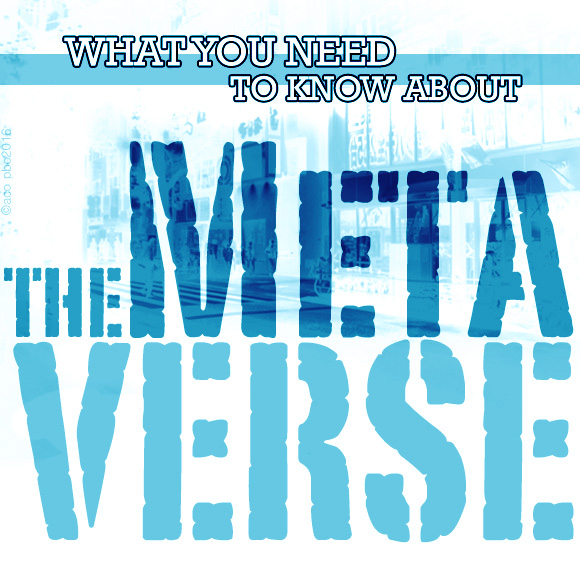

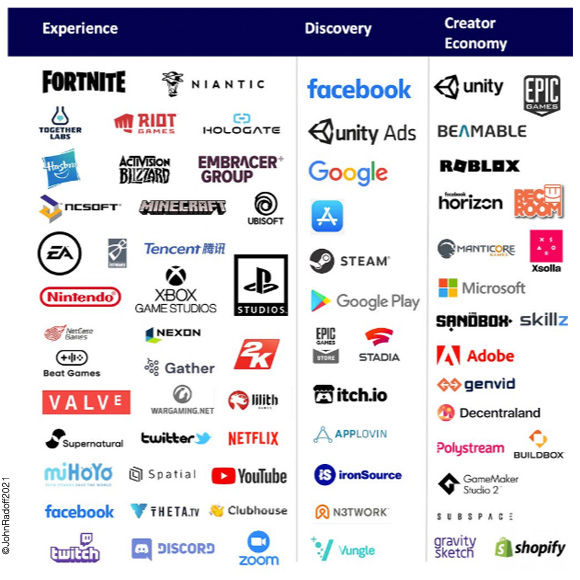
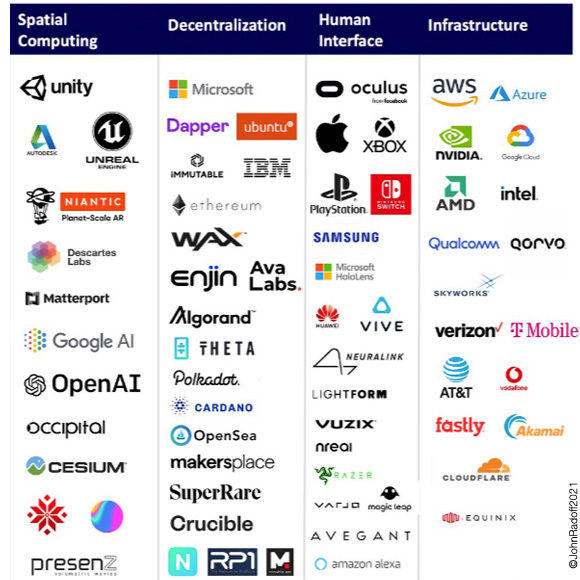
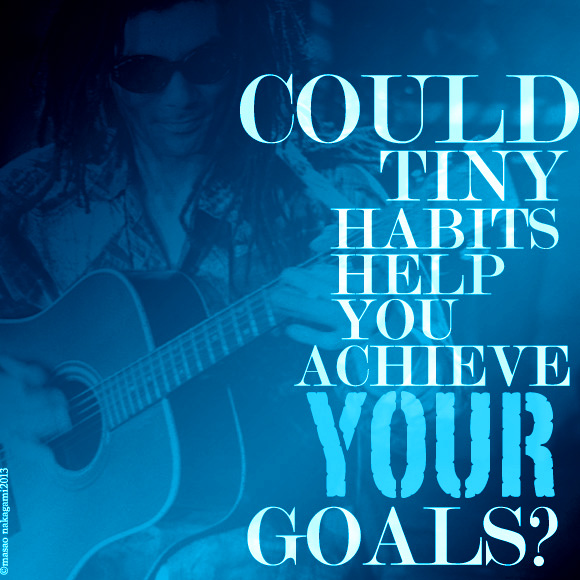

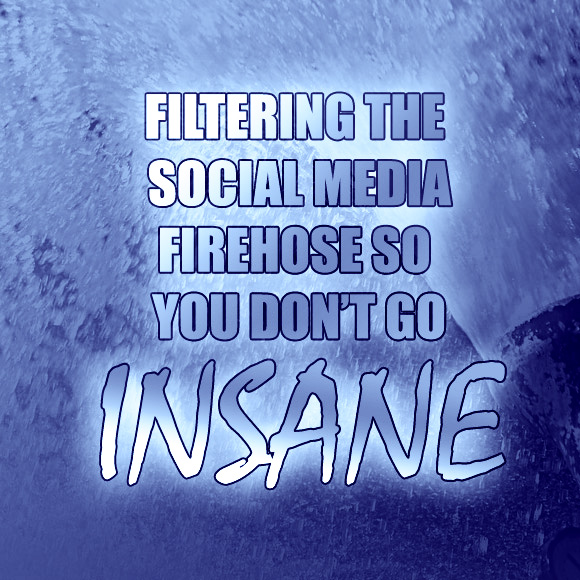





Follow Carol!