
© The U.S. Army 2019
By now you’ve heard that repurposing your social media content is a must-do. Right? After all, so many companies reuse their social media content. Why shouldn’t you? The answer is that you should! Read on to hear why.

© Alexander Boden 2013
Your Time is Limited
There’s only one of you. Maybe there are a few people on your team who all do the writing, but there’s only one of you. And your schedule is packed already. Spending time blogging or creating content doesn’t always get to the top of your list. In fact, some days it might not get on your list at all. Bridget Willard has an excellent post about Time Blocking Tips (and even uses a baseball analogy, which I love).

© Oregon National Guard 2018
You Have Other Things to Do
You have so many things to do that sometimes you run out of space on your list! If you write your to-do list the old-school way, sometimes you run out of paper! Does that sound like you? Sometimes it sounds like me! However, people are always asking the same questions. So turn those frequently asked questions into blog posts and you’ll be set. This article from Greatist about To-Do Lists made me smile. If you’re a maker of lists, you’ll love it. For instance, there’s this golden nugget: “Start the list with at least two items that absolutely must get done today to make sure you don’t end up vacuuming instead of finishing a project report due tomorrow or remembering to buy medications.”

© Kaarina Dillabough 2018
Evergreen Content Can Be Used for a Long Time
Evergreen content is content that can be used over and over, thus saving you time in the long run. If you don’t know about evergreen content, here’s some more info: How Long Is Evergreen Actually Good for? Share it and reshare it (but differently each time)! Some of my older posts are still evergreen years later. And yes, I still re-share those evergreen posts occasionally. After all, they took time to research and write.
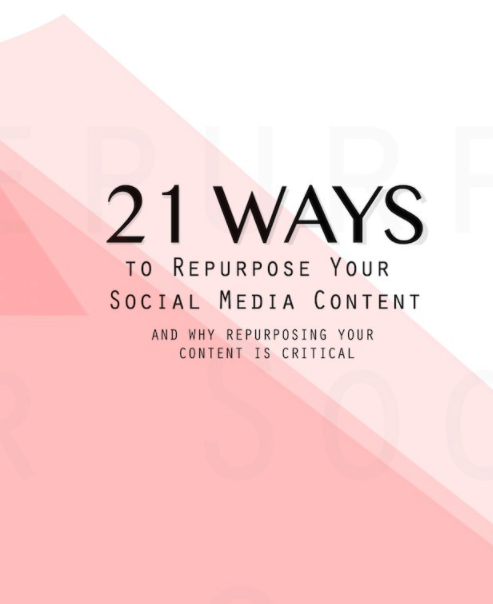
21 Ways To Repurpose Your Social Media Content
There’s a Whole Book about it!
Yes, there is, and I wrote it! Discover more about how to reuse your own content. You can find 21 Ways To Repurpose Your Social Media Content: And Why Repurposing Your Content Is Critical on Amazon in two formats, eBook and paperback. If you go to the Amazon link, you can even take a quick look inside the book. Thank you for looking!




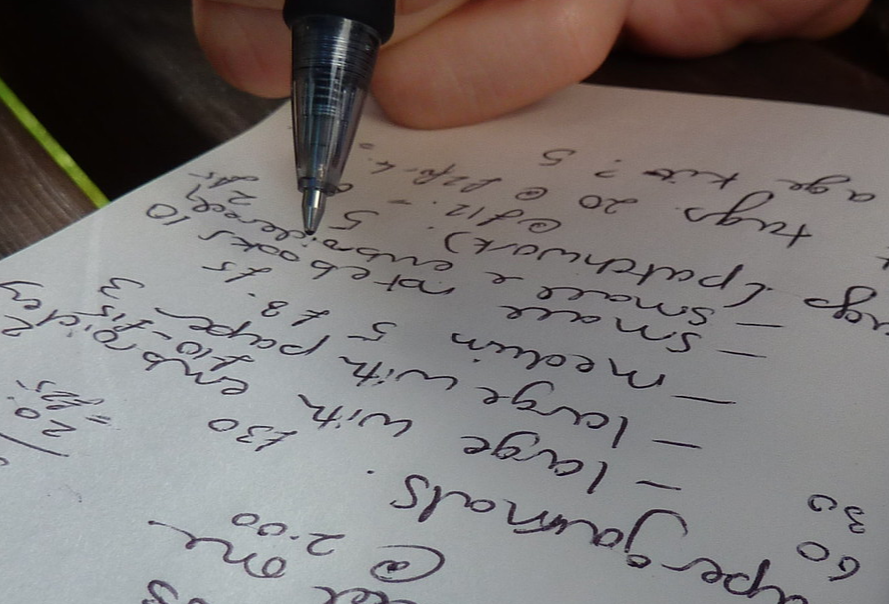











































Follow Carol!