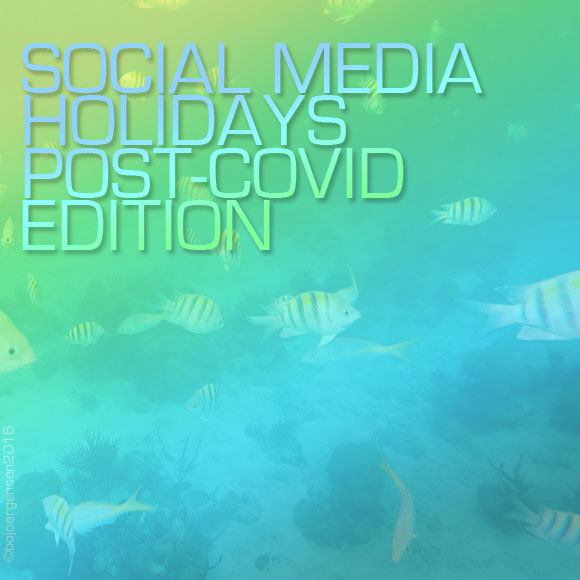
What are you doing for the holidays on your social media? If you’re sitting back, now is not the time for that. People are out and about, ready to spend money on your goods and services. If you’d like to have success going forward, it’s time to put some thought into what you’ll say over the holidays.
Which holidays will you celebrate?
Which ones does your audience share? What about your friends? Which do they celebrate? Sometimes even the federally sanctioned holidays are not celebrated by some people. Think about your followers and what they’d like to see. For instance, Columbus Day has fallen into disfavor recently, to be replaced, unofficially, by Indigenous People’s Day.
Do your goods and services make good gifts?
If so, make it easy for your followers. How do they buy from you? Don’t make them jump through a bunch of hoops to do business with you. Don’t make them write a check, find an envelope, and mail it to you. Are you even kidding? Here are some friends’ gifts that I like, and where you can find them:
- The Only Online Marketing Book You Need for Your Small Business, by Warren Laine-Naida and Bridget Willard.
- Calendars, note cards, and notebooks by Maricards on Etsy
- Beautiful hand-crafted cutting boards and trays from Creative Woodworking Windsor
- Daily planners from Teodora Ema Pirciu: My Daily Planner for Business Growth

Social Media Holidays, Post-Covid Edition | Image by bluartpapelaria from Pixabay
Some people prefer the gift of time
If your friend would rather go to the movies, visit a park, or spend time playing Scrabble with you, you could give them a gift card for the movies, and so on. Just because they’re on social media with you doesn’t mean you shouldn’t honor their non-social media wish. And for distant friends, they might like to connect over Facetime or Marco Polo (a video messaging app).
Use the hashtags for social media holidays
You might not want to use all the hashtags, but one or two never hurt anyone, right? The exception is Instagram, of course! On Instagram, you can use up to 30 hashtags. Christmas, Black Friday, and Thanksgiving all have good hashtags and help people find you. By the way, I’ve written about hashtags before. You might like How to Discover a Wealth of Friends with Social Media Hashtags.
Chats are a good way to connect during the holidays
Here’s a blatant piece of self-promotion: join #Digiblogchat during the holidays, especially if you’re spending them alone. It’s only an hour at 1 pm, Pacific Time, every Tuesday. There are plenty of friendly people. Yes, there are lots of people leaving Twitter, but we’re still there! Here’s how to connect with us on #Digiblogchat.
Check in with friends
If you have the slightest doubt that someone might be feeling down or lonely, please reach out to them. The holidays, as you probably know, is a time when many feel sad. Pick up the phone or connect with your loved ones (or even those you don’t like very much) and make sure they’re ok.


























Follow Carol!