The topic for #DigiBlogChat on December 12, 2023 is the Best and Worst Gifts with questions by @MaricarJagger with a nice assist from @RandyLyleClark! So tell us about your best, worst, and weirdest gifts!
Join us on Twitter each Tuesday from 1:00 through 2:00 p.m. Pacific Time for #DigiBlogChat. My partner for these chats is @LazBlazter. If you need to know how to participate, click here: How to Join #DigiBlogChat. P.S. Don’t forget to add the #digiblogchat hashtag!
No matter what kind of gifter (is gifter even a word?) you are, join our chat–and we’d love to see you!
Here are the questions:
Q1. Do you make a gift list? Why or why not? #digiblogchat
Q2. Do you plan your gifts way ahead or are you a last minute shopper? #digiblogchat
Q3. Do you remember what you gift someone from year to year? Have you ever given someone the same gift for two years running? #digiblogchat
Q4. What’s your gifting philosophy; something useful or something frivolous? #digiblogchat
Q5. What’s the best gift you have ever received? #digiblogchat
Q6. Do you ever tell people their gift is so not you? Or do you just say thank you and never mention it? #digiblogchat
Q7. What’s the funniest gift you’ve ever received, given, or seen given to someone? #digiblogchat
Q8. Do you give to charities over the holidays? If so, give them a shout out! #digiblogchat
Q9. What kind of presents are the worst gifts ever? #digiblogchat
Q10. Is your Holiday shopping done? If not, how much shopping do have still to do? #digiblogchat
Q11. Bonus Question: What present did you dearly want as a child that you never received? #digiblogchat








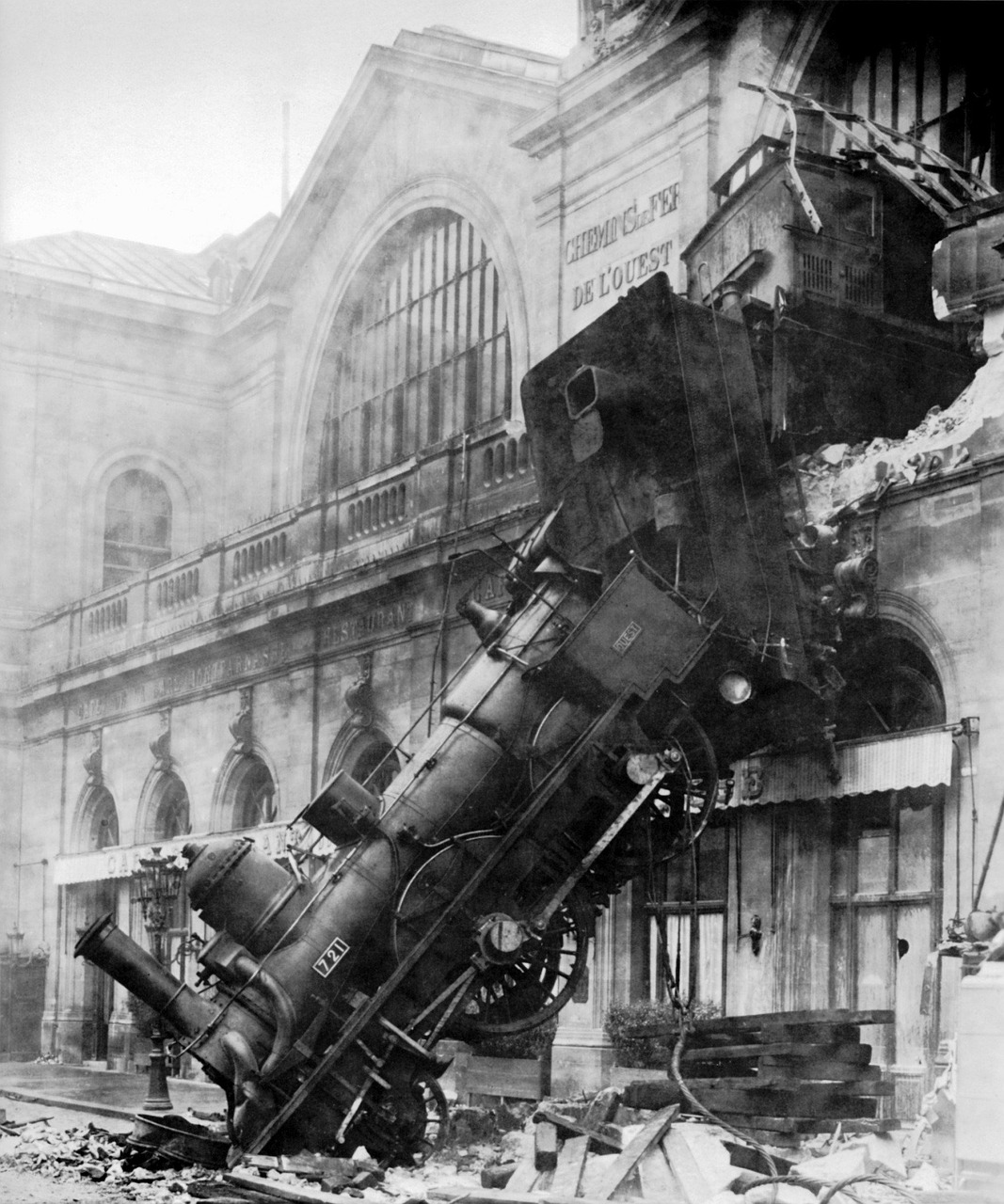

Follow Carol!