Get fresh eyes on your target audience
If you’re a small business owner, you might be too close to your own business to find your audience alone. I recommend getting some help with this. Ask someone outside your business who will be honest for advice. Ask your friends and friends of friends for their recommendations (for someone to help). If that fails, you could also go to Fiverr and read the reviews. When I needed help with formatting, a thankless job, I went to Fiverr. You could do the same to find someone to help you find your target audience.
Review your target market
When you started your business, you probably had a general idea of who your target audience was. Or at least you knew who you wanted that audience to be.
But how many years ago was that?
Your audience has probably changed! Even if it was only 2-3 years ago, the person in the middle of your target is probably not the same person right now. If you’re still using the old target, maybe your audience needs to be refreshed. And even if it’s the same audience, it’s good to be reminded of who that audience is. I’ve written about target markets before. You might like How to Speak Your Client’s Language.
Questions/ideas to help define your target audience
I can talk about this from my own viewpoint. When I started my business, my audience was older and mostly women who weren’t very tech-savvy. My audience became younger and more tech savvy after a few years. Now many in my target market are Asian, and I really love that! It’s very interesting to recalibrate your audience and see what your results are. Here are some actionable ideas to help. Another interesting idea, noted in Hubspot’s article How to Find Your Target Audience, is to have a different account for each target audience.
What does your target audience looks like? Beyond the typical age and gender demographic, what else do you know specifically about your audience? It’s good to know these things even if you are different, or maybe especially if you’re different from them.
What is your target market’s political stance? Democrat? Republican? Apolitical? This is good to know, even if you don’t plan to talk about politics.
Draw the specific person you’re targeting
I recommend drawing the specific person you’re targeting–literally. As in get a big sheet of paper and draw the person you’re targeting. Later, when you’re coming up with content, this is the person you’re targeting. You always have to ask why you’re sharing what you’re sharing. Will that person you drew be interested?
Will what you have to say be helpful to your target audience?
If your target audience is a democratic man in his 40s, draw that person. What is he wearing? How does he wear his hair? What race is he? Is he American? European? Asian? Does he look like you, or not?
After you have the physical attributes down, what about the invisible ones? These might be the most important of all. This could have to do with pain points. Does he have a good grasp of technology? How does he spend his free time? How does your product or service fit into his life?
What health issues does your target audience have?
Do they have kidney stones? Muscle cramps? Diabetes? Or are their health issues more general–like needing more exercise? You could ask a few people and see what they say. Or try a google search!
What does he/she worry about? What keeps them up at night?
These pain points are important to address.
You can talk about your own issues, but what if they don’t overlap with your audience? Should you still talk about yourself?
Of course, talking about your own interests could bring in a completely different audience, too! You never know what could happen.
Decide what not to say to your target audience
It’s probably good to think about what you shouldn’t say on social media. Personally, I try to avoid politics, anything too sexual, and violent news. What’s on your personal list? And what would be on your target audience’s list?
How will you build trust with your audience?
Having empathy for your target audience is very important. If you can be a resource for people, it’s a real gift. It builds trust.
Seth Godin says psychographics is the most important piece of the target audience puzzle (not his exact words). Knowing what they believe, what they dream of, what their fears are, and what their desires are. That is everything.



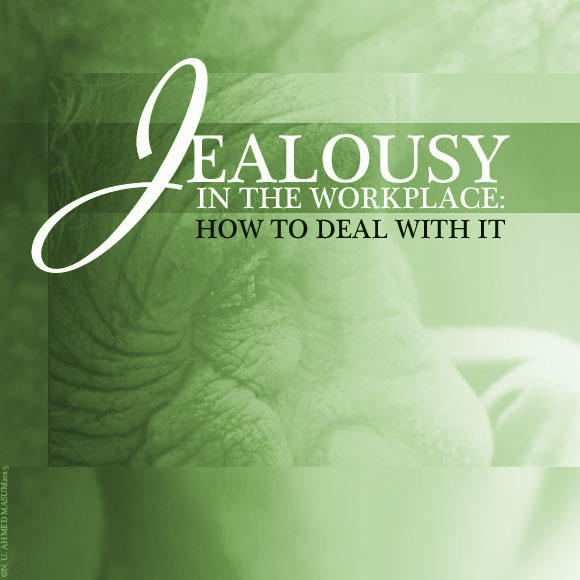
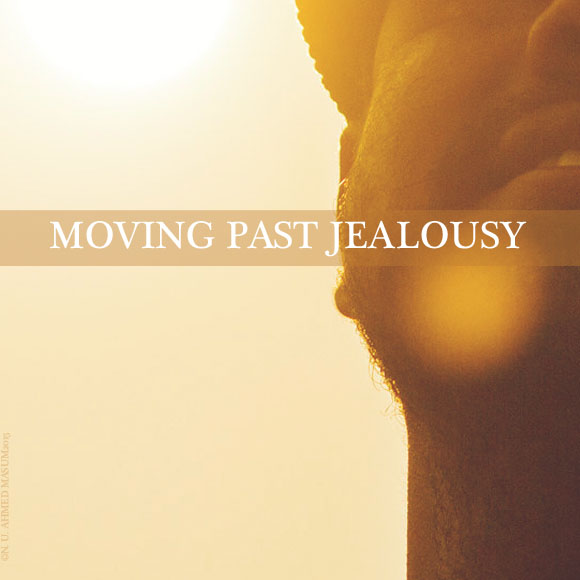

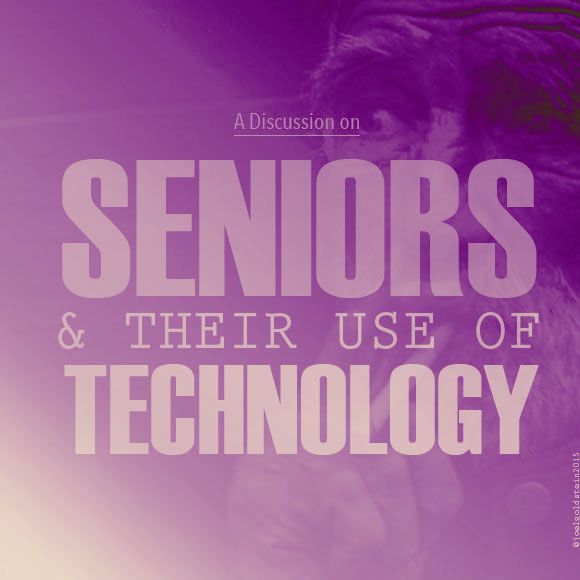


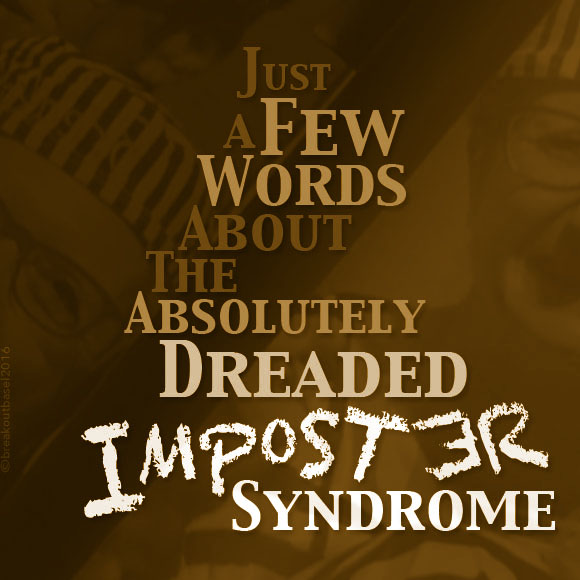




Follow Carol!