
Recently, I’ve been seeing more and more sales gimmicks. Sites where I’d normally shop anyway are now regaling me with Spin the Wheel! and Mystery Discounts, along with cute fuzzy animals. I might have shopped there anyway, but does the focus on games make me trust them more? No! Quite the opposite.
Does There Always Need to Be a Game?
Why does shopping have to be made more fun? Haven’t we been told to plan ahead, make a list, shop online, get in and get out as quickly as possible when shopping in person, shop around the edges for the best dietary choices, etc.? Do we have to go on a Treasure Hunt and make our online shopping trip more amusing? You’ll probably guess what my answer is to these questions. By the way, you might like this article about the Gamification of Social Media.
Budgets and the National Debt
Ok, maybe I’m ranting now, but as Americans don’t we already have a problem with overspending? According to CNBC, “The average American has $90,460 in debt. Meanwhile, millennials have seen the largest increase in debt in the last five years.” So gamification probably makes the debt problem even worse. Maybe there’s some sort of moral obligation to make sales as boring as possible to help bring down the national debt! Yes, people want to sell more, but how about a little mercy for everyone during these panicky, pandemicky times?
Just Say No
Maybe our collectively ginormous credit issue stems in part from our difficulty in saying no. Setting boundaries is hard work and depends upon knowing what we want and don’t want. And what about that darn pandemic? Gosh, maybe if we spent less to begin with we wouldn’t even need as much darn money from the government in the form of stimulus checks. Maybe we could even–gasp!–spend within our means! Not to say that some need the stimulus checks–they do. It’s just that right now we need to be budgeting our money so it stretches farther, not looking for excuses to spend more money. And certainly not making a fun game out of overspending. Oh, and get off my lawn, you darn kids!!! By the way, I talk about boundaries in Best Time Management Hacks for Your Online Life.
Scams and Rabbit Holes
Maybe people are more sophisticated than I give them credit for. Somehow, I don’t think so. Tons of my friends fall for scams. When people with unknown numbers call, they often pick up and talk to the callers. And give away their bank account information. So this emphasis on games doesn’t bode well for many. At the very least, it’s a waste of time heading down that rabbit hole of online shopping and games. I know we’re all bored. But why make it easier for someone else to get into debt? Leave me a comment if you feel like it, but only if you aren’t procrastinating on doing your budget.
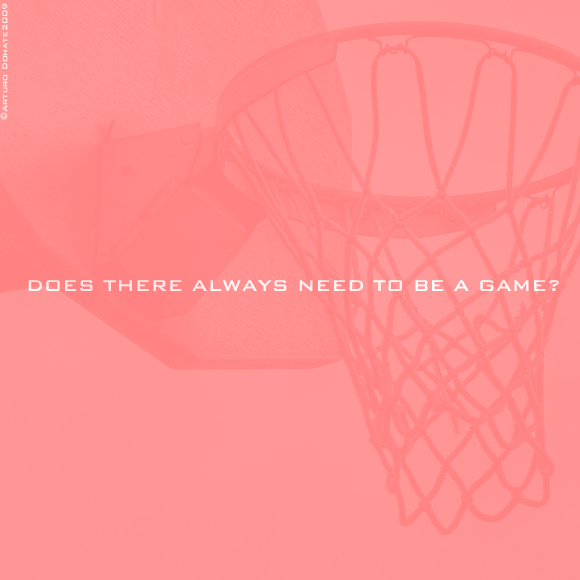
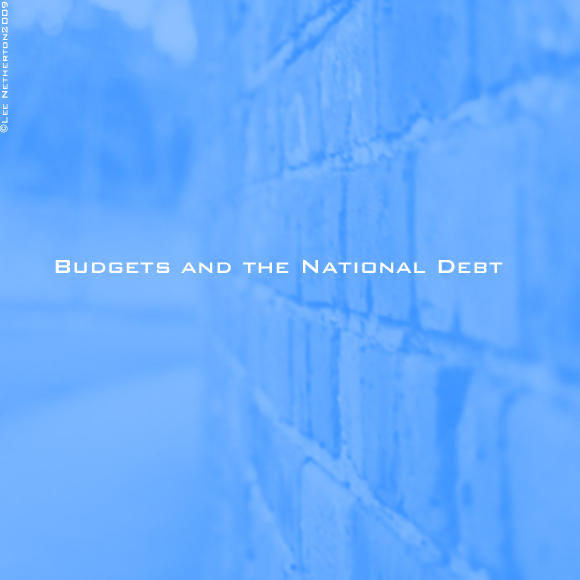

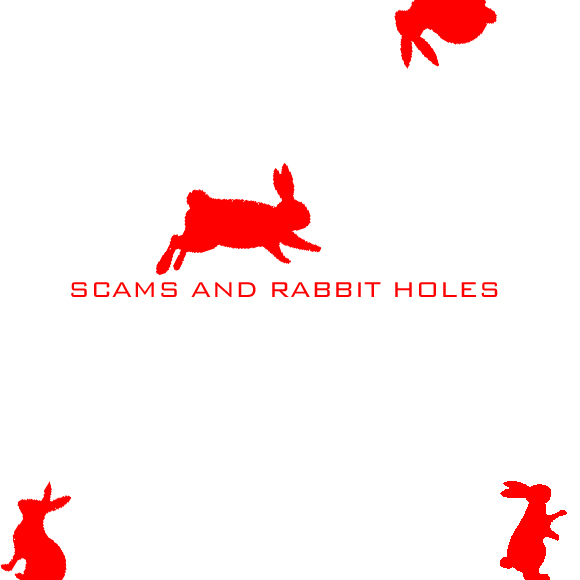



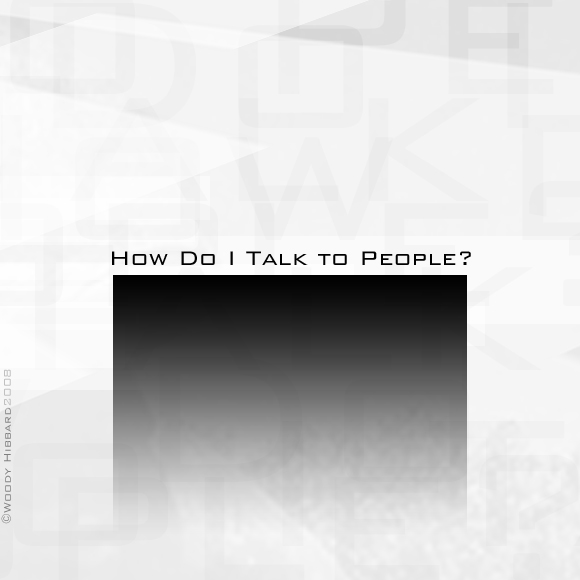



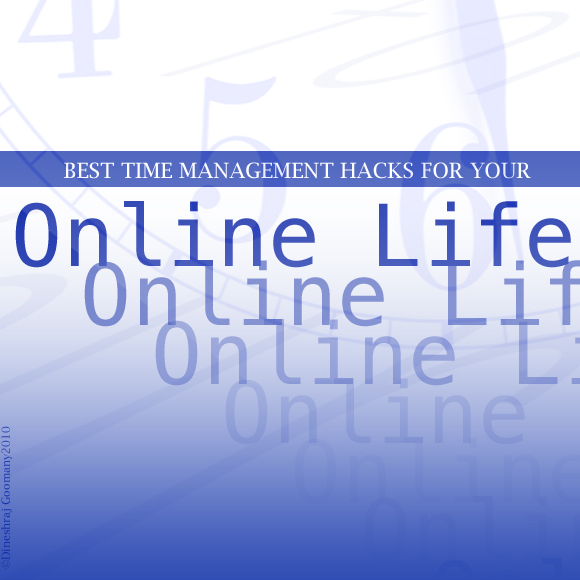

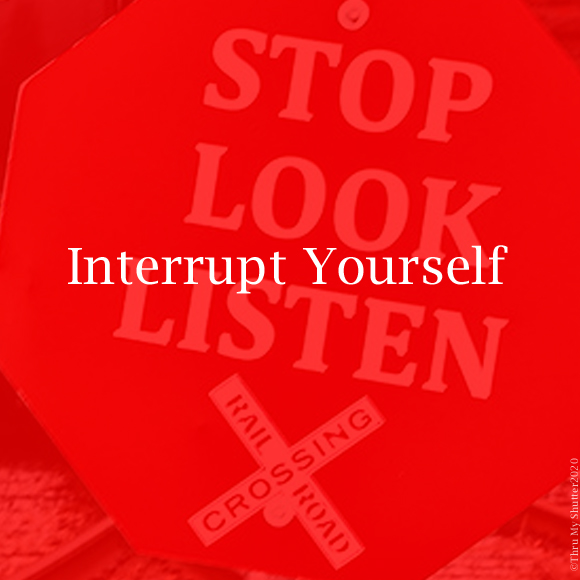


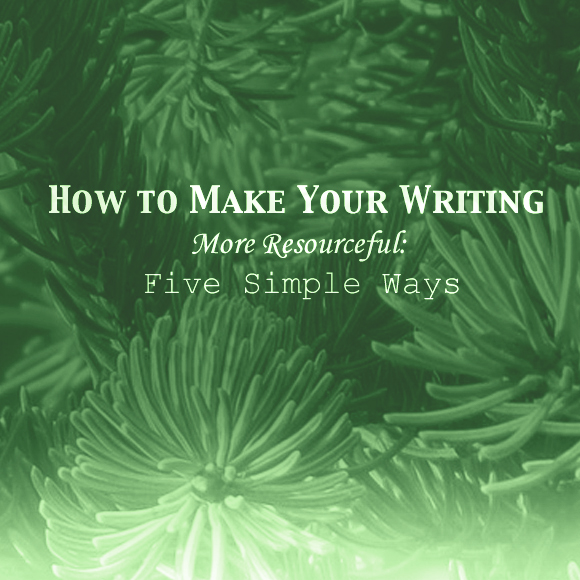
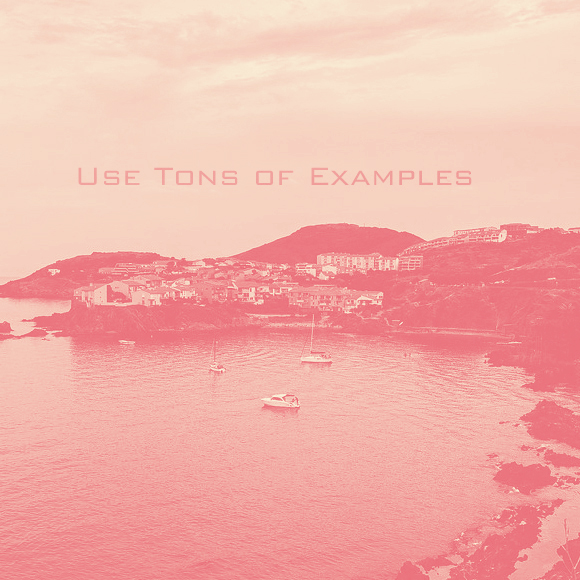




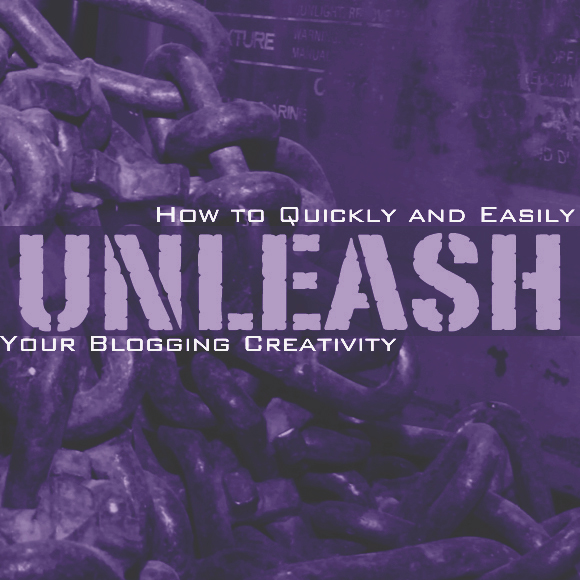

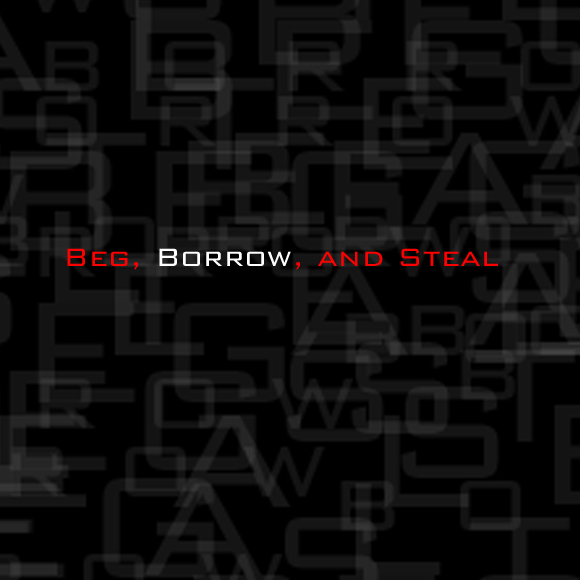
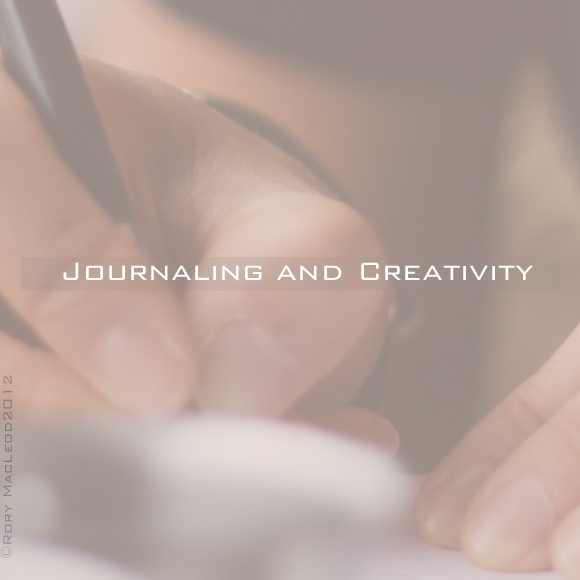
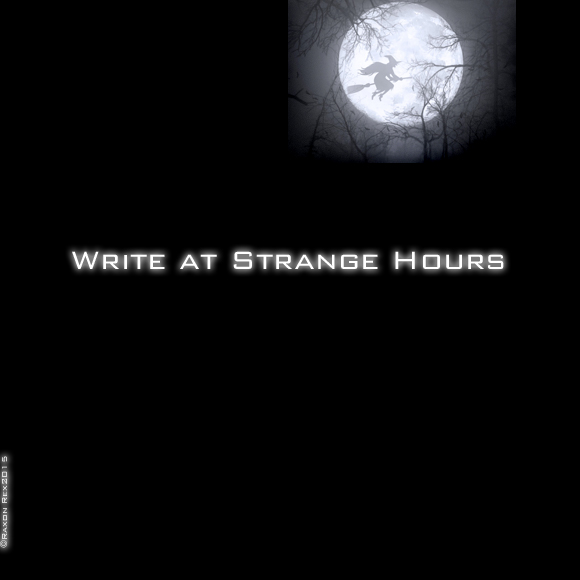
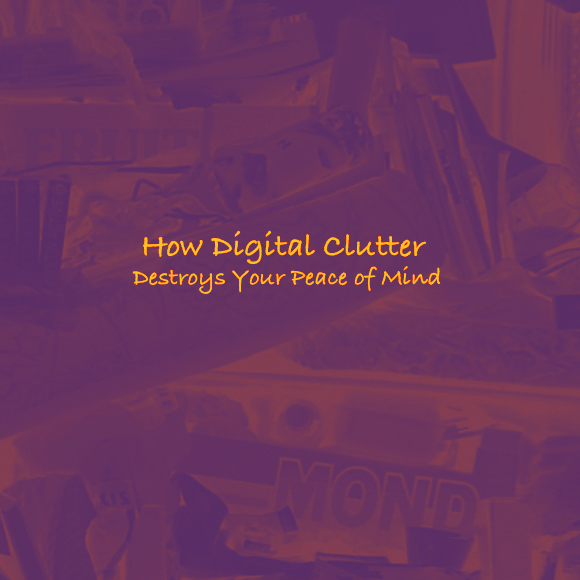

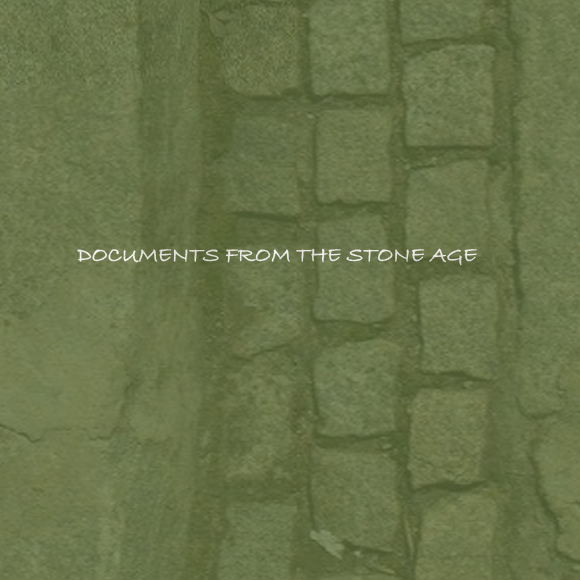


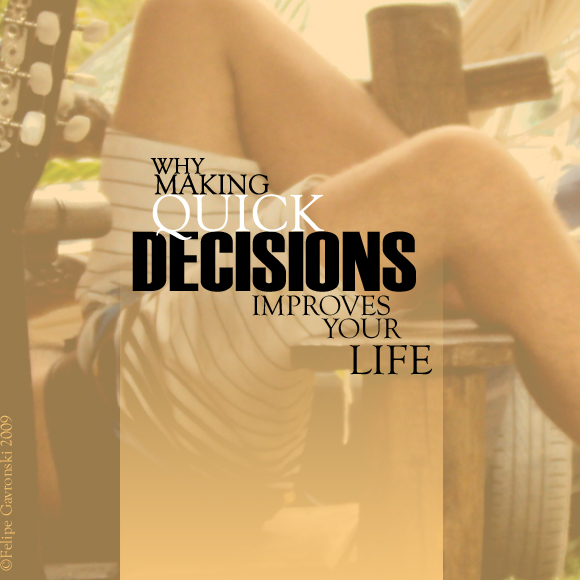


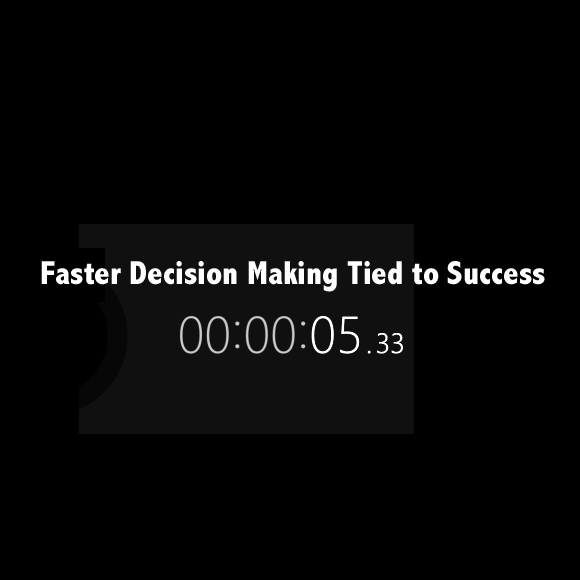


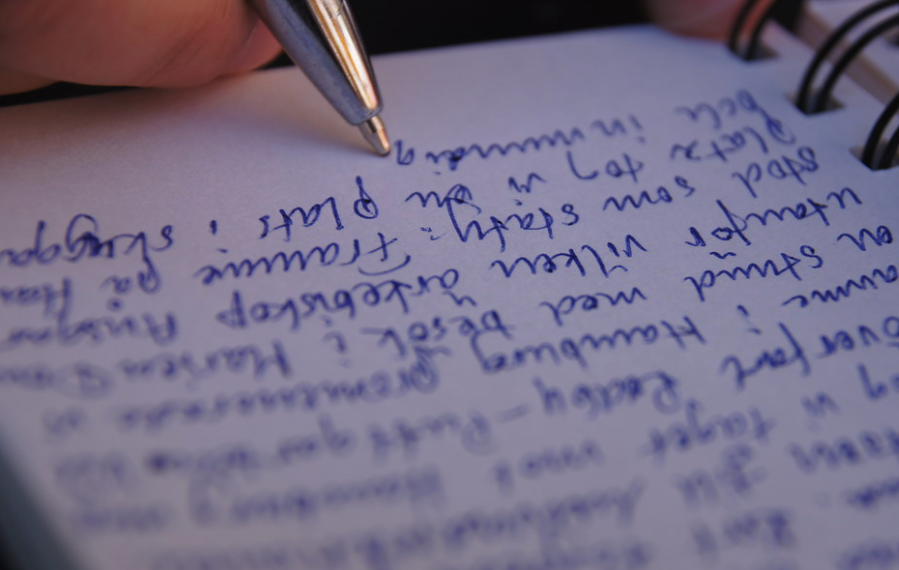








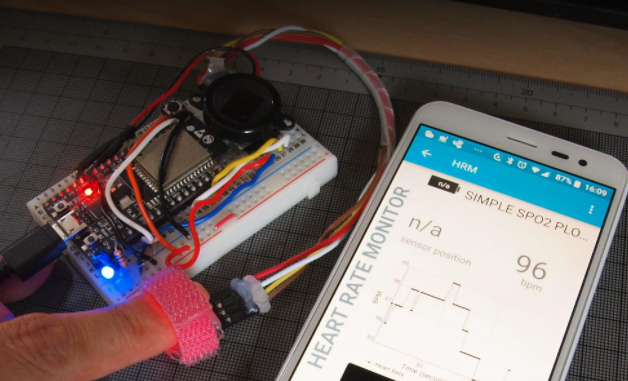




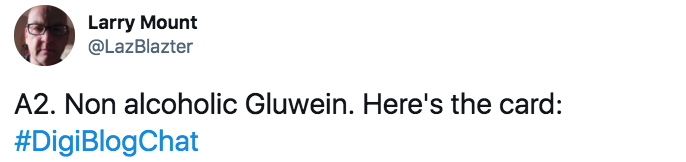

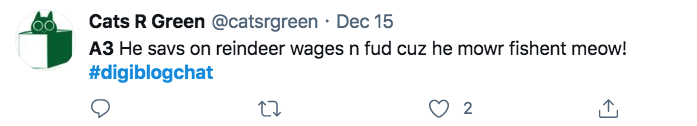
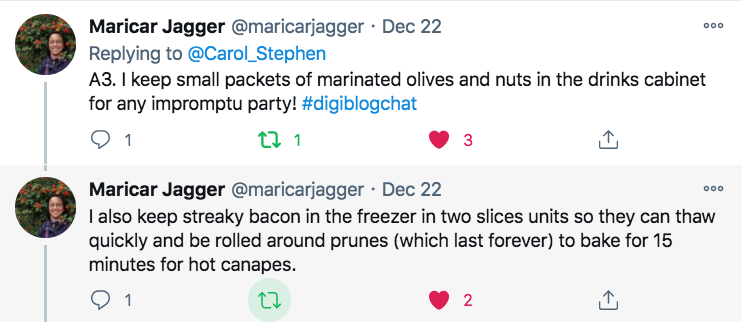



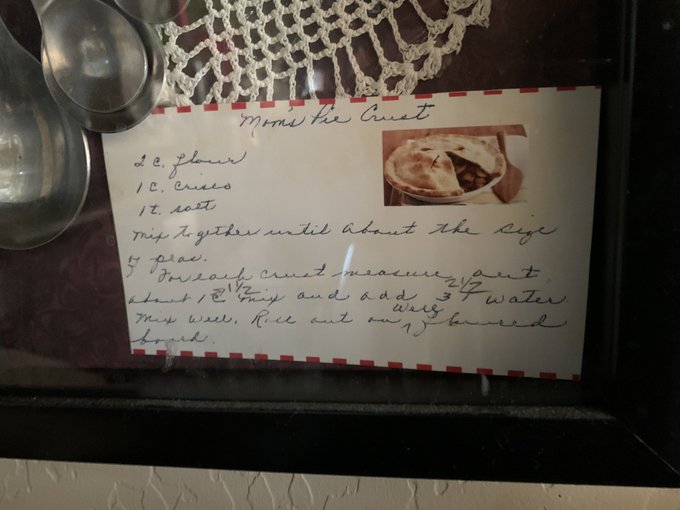

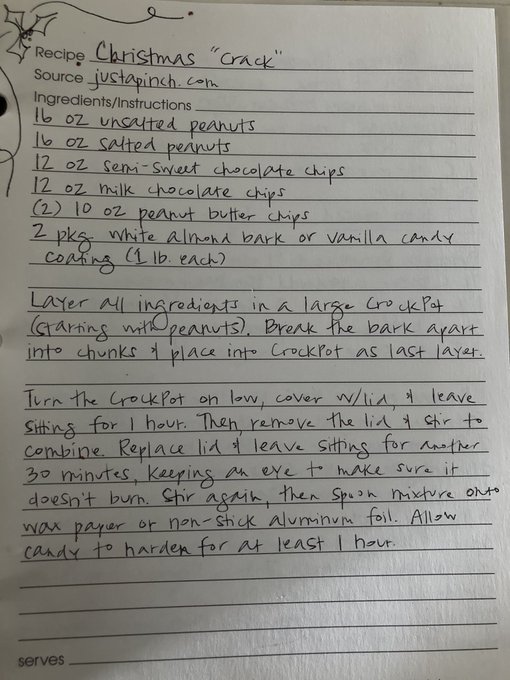
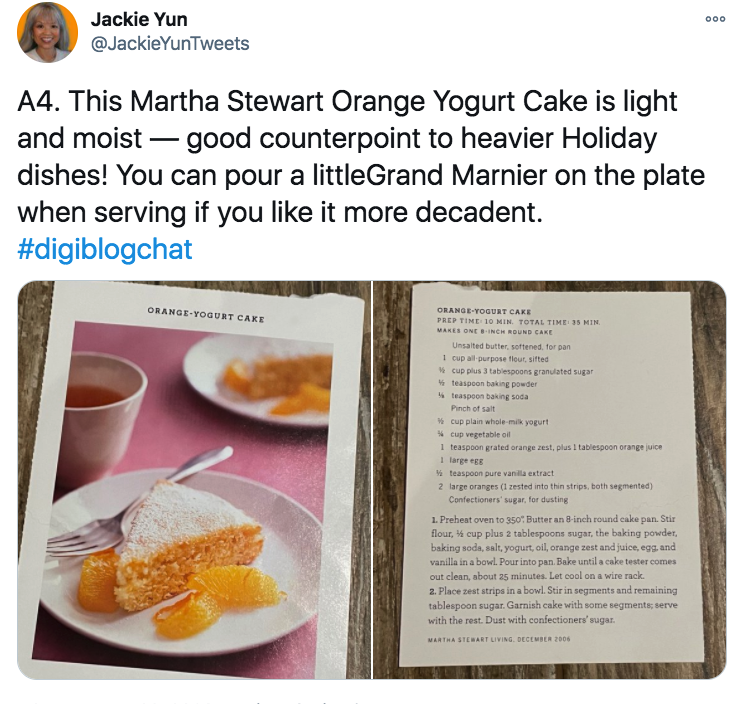



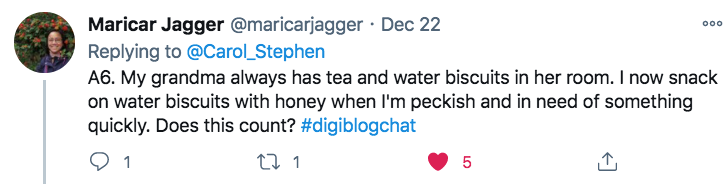

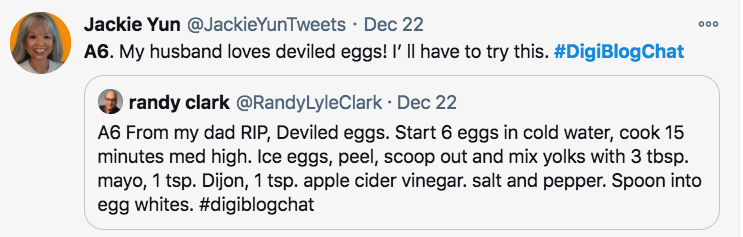
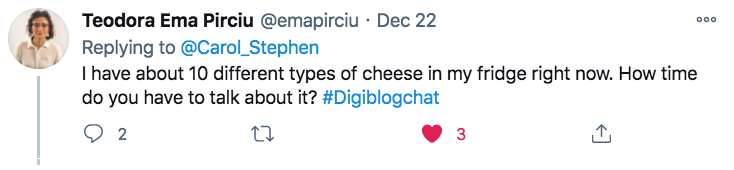



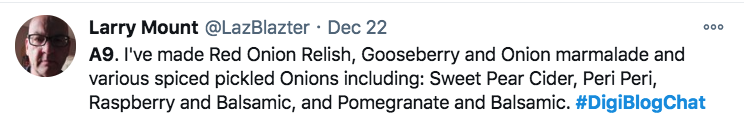
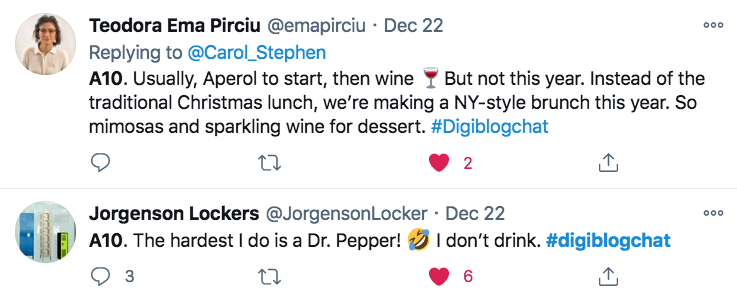

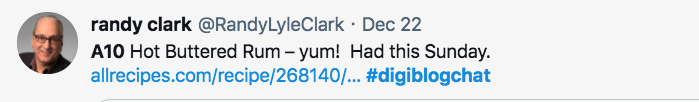
Follow Carol!