
#DigiBlogChat April 12, 2022: Metaverse-Remote and Immersive Future of Work and Play with FinolaSloyanPR | Image by Reto Scheiwiller from Pixabay
The topic for April 12, 2022 is Metaverse-Remote and Immersive Future of Work and Play, with @FinolaSloyanPR! Join us on Twitter each Tuesday at 1:00 p.m. PDT for #DigiBlogChat. My partner for these chats is @LazBlazter. If you need to know how to participate, click here: How to Join #DigiBlogChat.
Here are the questions for our chat:
Q1. What do you know about the Metaverse. What is it?

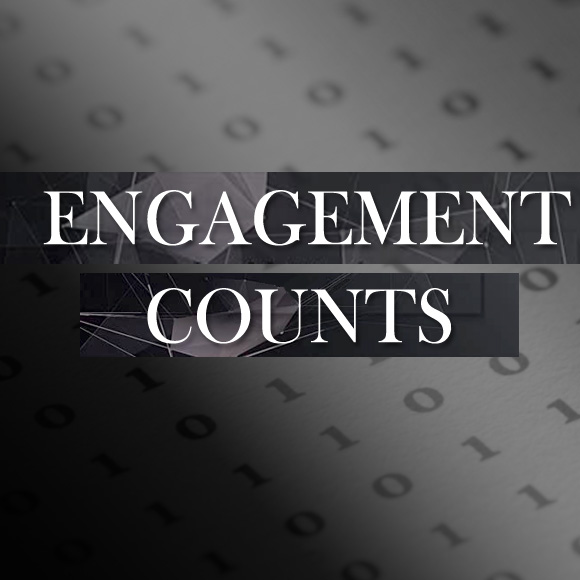



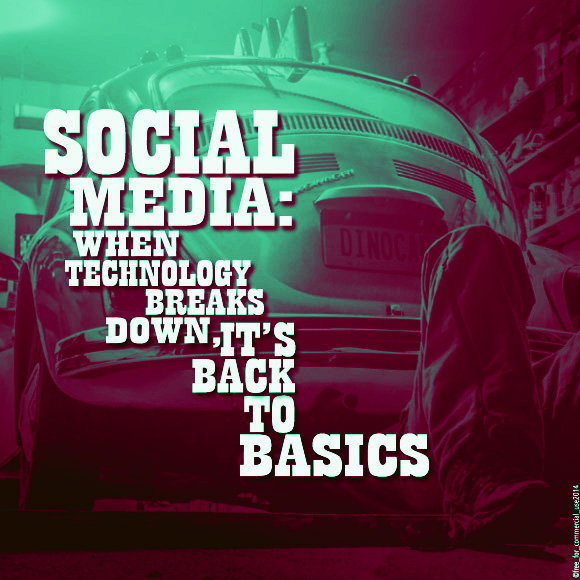



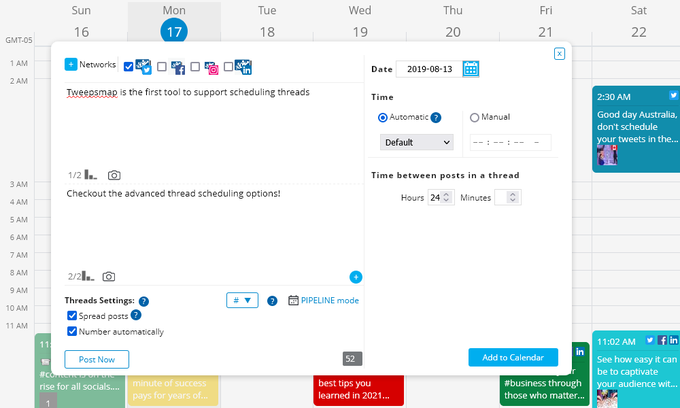



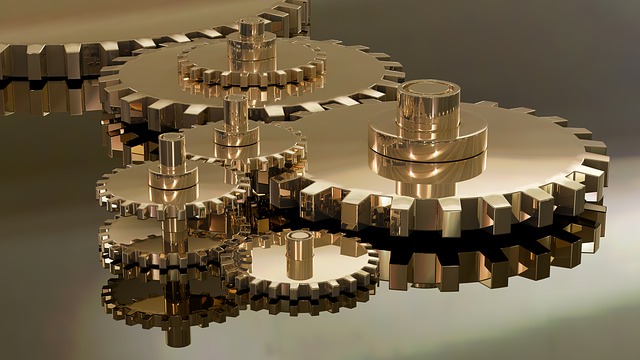
Follow Carol!