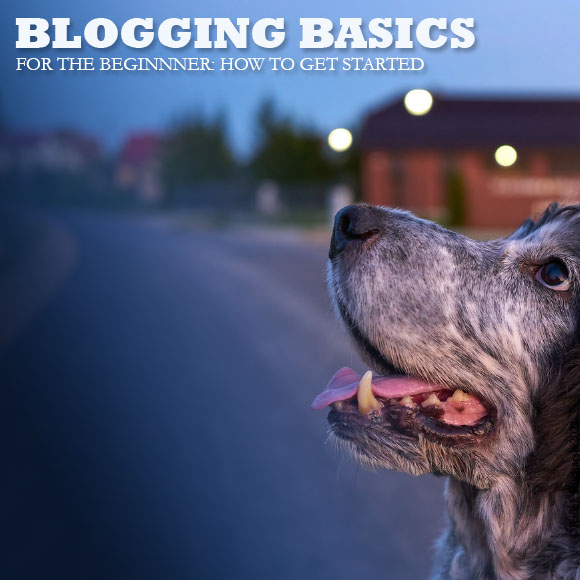
What are the blogging basics? Have you considered blogging but think you might have missed the boat? Want to create a blog but don’t know what to say? Now I am not the person to ask about which website name or provider you might use, but the writing part is definitely in my wheelhouse. What would you say? You might think you have nothing to say, but believe me, you have plenty to say. Here are some issues that might be stopping you, and how to address them.
If you can talk, you can write
My friend Bridget Willard said this to me, and it helped tremendously. You can always use talk to text or some similar speech recognition program (Dragon Naturally is a good one). People like a conversational style anyway. People don’t think they can write, but often they like to talk. If that sounds like you, then just speak and use a program to write your articles.
If you make mistakes
There are a ton of apps and free programs that can help you with your spelling, grammar, or creating an outline. You don’t have to make anything super fancy. For instance, the Grammarly app can help you proof and edit your work. And the Hemingway app can help make your writing more clear and precise. They both have free versions, although you may want to upgrade later if you write a lot.
If you think you don’t have time
Do you have an hour? Then you can write a basic blog post. I’ve written about this previously: How to Write a Perfectly Fine Blog Post in an Hour. And a friend of mine, Randy Clark, writes every day and has written extensively on the subject. I refer to his book How to stay Ahead of Your Business Blog Forever often. You can find it on his website.

Blogging Basics for the Beginner: How to Get Started| Image by StartupStockPhotos from Pixabay
If you don’t have images
You can always use your own images for your blog post, but there are lots of free pictures you can use out there. I like Pixabay these days for free images. You can also get a subscription from a service like shutterstock. A good way to find graphics is to search on an abstract word like Creativity, for instance. Try searching different ways for images and make sure to give credit to the image’s creator.
If you don’t know about all the details
Create a good headline. Write 350 words, to begin with (more is better). Add an image. Have two outgoing links and two incoming. If it’s your first blog post, don’t worry about it–you can add the links to your own work later. That’s it.
If you have too much fear
Maybe I should’ve put this paragraph first because for many people it’s really about the terror of writing. The important thing is to get started. And realize that you can always delete and/or rewrite any post you create. You really do have more to say than you think. And people do want to hear your voice. Really.
Speak Your Mind